The Java EE installer will indeed fail like that when you installed the JRE via the JDK. Most likely the JDK installer forgot some Windows specific registry keys or files for the JRE.
If you reinstall the JRE directly from http://java.com (you don't need to uninstall anything beforehand), then the Java EE installer should start to work (along some other Java programs relying on the JRE such as eclipse.exe! in Eclipse's case you should otherwise have edited the eclipse.ini to specify the path to the right JRE).
By the way, in case you're not aware of that, the Java EE SDK contains basically the GlassFish server along a bunch of documentation and optionally the Netbeans IDE. It's absolutely not a requirement if you want to go Java EE. You could for instance also just keep using Eclipse and setup Tomcat, JBoss or whatever server different than GlassFish. A lot of Java EE starters don't realize that. Even more, you could just download GlassFish individually as a ZIP file from its homepage at http://glassfish.java.net without the need for the whole Java EE SDK thing.
See further also What exactly is Java EE?