I wish to have two sectors (one in blue color, the other in black pencil) in 3D, and they share the same vertex on the plane. The black pencil one lies on the plane, whereas the blue one is theta above the plane.
The effect I am expecting is shown as the picture here.
It would be nice if I can also mark the three angles out.
What I have tried:
from matplotlib.patches import Wedge
from matplotlib.collections import PatchCollection
from mpl_toolkits.mplot3d import Axes3D
import matplotlib.pyplot as plt
fig = plt.figure()
ax = Axes3D(fig)
patches = []
patches.append(Wedge((.8,.3), .2, 0, 45))
p = PatchCollection(patches)
ax.add_collection3d(p)
plt.show()