We've run into an unusual bug with Internet Explorer and we need to force IE 11 to behave as IE 10 (since this bug is not present in IE 10).
I have tried the following:
<meta http-equiv="x-ua-compatible" content="IE=10">
but unfortunately this does not work and I have not found anything relevant or helpful from Google searches or the docs. So how do we get IE 11 to behave as IE 10?