I am creating a news app that has title, description, video and details. this is displayed on UIViewCell on TableView, when a user clicks on that particular cell, corresponding news is displayed as shown below
- (void)tableView:(UITableView *)tableView didSelectRowAtIndexPath:(NSIndexPath *)indexPath {
NewsViewController *newsdetail = [[NewsViewController alloc] initWithNibName:@"NewsDetailView" bundle:nil];
self.newsdetails = detail;
[detail release];
newsdetails.title = [NSString stringWithFormat:@"%@",[titleData objectAtIndex:indexPath.row]];
newsdetails.itemID = [NSString stringWithFormat:@"%@",[NewsIds objectAtIndex:indexPath.row]];
[self.navigationController pushViewController:newsdetails animated:YES];
}
The variables (which hold JSON data) are properly defined in NewsViewController and synthesised as follows
NSMutableArray *NewsIds;
NSMutableArray *titleData;
NSMutableArray *descriptionData; etc
 Now, what I want is to add a video button as shown on the storyboard, so that a user can click it and be able to see details of corresponding video through modal /popup
any suggestions or help?
Now, what I want is to add a video button as shown on the storyboard, so that a user can click it and be able to see details of corresponding video through modal /popup
any suggestions or help?