To get the language name you can simply use QLocale::languageToString(QLocale::system().language()); or maybe QLocale::system().nativeLanguageName(); but the real problem is as you mentioned that the QLocale::system() does not always match the actual system locale on windows. This can be observed if you change the locale during program execution. In this case the QLocale::system() does not get up-to-date and returns the old value. Here is a workaround I used in Qt5:
class WinEventFilter : public QAbstractNativeEventFilter
{
public:
bool nativeEventFilter(const QByteArray &eventType, void *message, long *result)
{
if (((MSG*)message)->message == WM_WININICHANGE )
{
// Workaround - in Qt5 the system locale is not up to date and we have to manually update it.
#ifdef _DEBUG
QLibrary lib("Qt5Cored.dll");
#else
QLibrary lib("Qt5Core.dll");
#endif
void (* func)() = lib.resolve("?updateSystemPrivate@QLocalePrivate@@SAXXZ");
if (func)
func();
else
qDebug()<<"! Unable to resolve updateSystemPrivate()";
// Workaround end
qDebug()<<"WM_WININICHANGE"<<QLocale::languageToString(QLocale::system().language());
}
return false;
}
};
and my application class constructor looks like this:
MyApplication::MyApplication( int & argc, char ** argv )
: QApplication(argc, argv)
{
WinEventFilter *pFilter = new WinEventFilter(this);
installNativeEventFilter(m_pEventFilter);
}
Hope this helps.