I want to create a WPF application that is always docked on the right side of the screen.
I want it to act like the windows 8 charms bar.
The bar shouldn't be visibile on default but only when the mouse of the user comes to the right side of the screen.
How can I achieve this ?
I want to run this application on vista/windows 7
Example of charmbar :