So I'm trying to create a pretty form with labels. The aim is for all the labels to be inline with the inputs, while being left aligned. Because I also want to inputs to be left aligned, the space between each label and input is different.
Any help would be appreciated. Thanks as always, much obliged.