I want to be able to select multiple rows like the default mail app shown below:
I have a button called edit that calls
[self.myTableView setEditing:YES animated:YES]
The edit button successfully shows the circles on the left of the cells like the mail app as shown above. However, when I actually select one of the rows, nothing happens. The red checkmark does not appear in the circle as I would expect. Why isn't the red checkmark appearing?
#pragma mark - UITableViewDataSource Methods
- (UITableViewCell *)tableView:(UITableView *)tableView cellForRowAtIndexPath:(NSIndexPath *)indexPath {
UITableViewCell *cell = [tableView dequeueReusableCellWithIdentifier:@"MyIdentifier"];
if (cell == nil) {
cell = [[UITableViewCell alloc] initWithStyle:UITableViewCellStyleSubtitle reuseIdentifier:@"MyIdentifier"];
}
cell.textLabel.text = @"hey";
return cell;
}
- (NSInteger)tableView:(UITableView *)tableView numberOfRowsInSection:(NSInteger)section {
return 3;
}
#pragma mark - UITableViewDelegate Methods
- (void)tableView:(UITableView *)tableView didSelectRowAtIndexPath:(NSIndexPath *)indexPath {
[tableView deselectRowAtIndexPath:indexPath animated:YES];
}
- (UITableViewCellEditingStyle)tableView:(UITableView *)tableView editingStyleForRowAtIndexPath:(NSIndexPath *)indexPath {
return 3;
}
#pragma mark - Private Methods
- (IBAction)editButtonTapped:(id)sender {
if (self.myTableView.editing) {
[self.myTableView setEditing:NO animated:YES];
}
else {
[self.myTableView setEditing:YES animated:YES];
}
}