I'd like to stretch a image with size 170x50 and show it in an image view with size 240x140. The original image looks like:
I want to keep the four corners and only stretch the center part. I use the following code:
UIImage *originalImg = [UIImage imageNamed:@"ImageNamed"];
UIImage *resizeImg = [originalImg resizableImageWithCapInsets:UIEdgeInsetsMake(20 ,10, 10, 10)];
self.originalImgV.image = originalImg;
self.resizedImgV.image = resizeImg;
Both originalImgV and resizedImgV are set to "aspect fill". I run it on the simulater, and the result is :
What I can't understand is: the resizedImgV has 2 arrows! Could any one tell me why and how can I use it correctly? Thanks