I've been tasked with creating an app, but I have zero experience with iOS development. I have general programming knowledge, particularly with Java, JavaScript and PHP (I'm more a web developer than a programmer). I have dabbled with C, Xcode and various other languages and IDEs in the past, but I remember very little.
I've been following Apple's Developer Library tutorials, and I'm at around the Language stage, where I'm come to a grinding halt. While I slowly progress through learning the basics of Objective-C, there are a few things I'm very confused about regarding development in Xcode that various tutorials seem to completely skip over or just imply that you know what to do, or some just stop right before the part I'm having trouble with.
1) Storyboard - yes or no?
Is it better to start with an empty application and work with the files or create a template (in my case a tabbed application) and work with the storyboard?
2) If using a storyboard, do I still need to have a .xib?
Are the User Interfaces more like global templates that the view controllers implement?
If I wanted a different layout for each tab of my app, would I create a .xib for each tab, or just edit the controllers in the storyboard? Am I correct in understanding that the storyboard can have multiple instances/relationships of the same controller, in which case having .xib's would make more sense?
3) If using storyboard, where do the implementation and source files come from?
This is probably a stupid question. I know you can just add them via File -> New, but I don't know how to associate those files with a view controller. Is there a way to have the files created automatically when adding a controller into the storyboard?
 There you enter the name of your custom ViewController subclass where I have put "MyViewController". Hope that helps!
There you enter the name of your custom ViewController subclass where I have put "MyViewController". Hope that helps!