I'v created a function in VIM named OpenCMD(), it used for open command line or terminal in VIM (And cd in the current file path)
func! OpenCMD()
if has('win32')
let com = '!cmd /c start cd '. expand('%:p:h')
else
let com = '!/usr/bin/gnome-terminal --working-directory=' . expand('%:p:h')
endif
silent execute com
endfunc
nmap cmd :call OpenCMD()
Now, I want to open command line and cd in the current file path in Sublime (sublime 3 beta). The function as the same as the OpenCMD().
And I searched an question in stackover flow: Sublime Text 2 - Open CMD prompt at current or project directory (Windows)
I did as the the first guy answered (Create cmd, cmd.py and Context.sublime-menu). But it cannot work, the cmd operation always disabled.
Is there any way can get it? Thanks in advance!
