This is an attempt to expand on this question. In my WPF program I've been cloning tabItems by using an XamlWriter in a function called TrycloneElement. I originally found this function here, but the function can also be viewed in the link to my previous question.
Now that I am beginning to worry about functionality inside my program, I found that the TrycloneElement function does not replicate any code-behind functionality assigned to the tabItem that it is cloning.
Because of High Core's link and comment on my earlier question I decided to start implementing functionality on my tabItems through Data Binding with my ViewModel.
Here is a sample of a command that I've implemented:
public viewModel()
{
allowReversing = new Command(allowReversing_Operations);
}
public Command AllowReversing
{
get { return allowReversing; }
}
private Command allowReversing;
private void allowReversing_Operations()
{
//Query for Window1
var mainWindow = Application.Current.Windows
.Cast<Window1>()
.FirstOrDefault(window => window is Window1) as Window1;
if (mainWindow.checkBox1.IsChecked == true) //Checked
{
mainWindow.checkBox9.IsEnabled = true;
mainWindow.groupBox7.IsEnabled = true;
}
else //UnChecked
{
mainWindow.checkBox9.IsEnabled = false;
mainWindow.checkBox9.IsChecked = false;
mainWindow.groupBox7.IsEnabled = false;
}
}
*NOTE: I know that I cheated and interacted directly with my View in the above code, but I wasn't sure how else to run those commands. If it is a problem, or there is another way, please show me how I can run those same commands without interacting with the View like I did.
Now to the question:
After changing my code and adding the commands to my ViewModel, the TrycloneElement function no longer works. At run time during the tab clone I receive an XamlParseException on line, object x = XamlReader.Load(xmlReader); that reads:
I'm fine with ditching the function if there is a better way and I don't need it anymore. But ultimately, how do I take a tabItem's design and functionality and clone it? (Please keep in mind that I really am trying to correct my structure)
Thank you for your help.
Revision of Leo's answer
This is the current version of Leo's answer that I have compiling. (There were some syntax errors)
public static IList<DependencyProperty> GetAllProperties(DependencyObject obj)
{
return (from PropertyDescriptor pd in TypeDescriptor.GetProperties(obj, new Attribute[] { new PropertyFilterAttribute(PropertyFilterOptions.SetValues) })
select DependencyPropertyDescriptor.FromProperty(pd)
into dpd
where dpd != null
select dpd.DependencyProperty).ToList();
}
public static void CopyPropertiesFrom(this FrameworkElement controlToSet,
FrameworkElement controlToCopy)
{
foreach (var dependencyValue in GetAllProperties(controlToCopy)
.Where((item) => !item.ReadOnly)
.ToDictionary(dependencyProperty => dependencyProperty, controlToCopy.GetValue))
{
controlToSet.SetValue(dependencyValue.Key, dependencyValue.Value);
}
}