I am working on a simple converter between Decimal/Hex/Binary and have run into an issue I can't seem to solve. This is the layout I am more or less aiming for.
What I am here is when one of the buttons is pressed, it stays pressed to indicate which conversion you are currently working with. Now I have looked everywhere and it doesn't seem there is a good way of doing this, or I haven't found it at least.
What would be the best way to go about this? is there someway to just use buttons and have them stay in their "pressed" state when they are clicked? By this I only need the color of the pressed button to show. Or is there a way of doing this with some type of radio group, where the radio buttons have the same style as a regular button?