We have some unit tests that check the result of the solution of linear system of equation, comparing floating point numbers with a delta.
Trying to adjust the delta, I noticed that the same number changes slightly between Visual Studio Run test and Debug test modes.
Why does this happen? When I debug a test the #if DEBUG sections are disabled, therefore the executed code should be the same.
Thanks.