I have a problem adding a column with buttons in GridView.
As you see from the code below, the data source from teh GridView is a DataTable. I need to add an additional column to the table with a button.
From the code below, I get an error message saying:
Value of type 'System.Windows.Forms.DataGridViewButtonColumn' cannot be converted to 'System.Web.UI.WebControls.DataControlField'.
Dim dt_AllGroupsSetUp2 As New DataTable()
dt_AllGroupsSetUp2.Columns.Add("Name", Type.GetType("System.String"))
dt_AllGroupsSetUp2.Columns.Add("Age", Type.GetType("System.String"))
dt_AllGroupsSetUp2.Columns.Add("Hight", Type.GetType("System.String"))
For i As Integer = 0 To 7
dt_AllGroupsSetUp2.Rows.Add()
dt_AllGroupsSetUp2.Rows(i)(0) = "John"
dt_AllGroupsSetUp2.Rows(i)(1) = 10
dt_AllGroupsSetUp2.Rows(i)(2) = 70
Next
GV_DataByGroupAct.DataSource = dt_AllGroupsSetUp2
Dim buttonColumn As New DataGridViewButtonColumn
buttonColumn.Name = "Button"
GV_DataByGroupAct.Columns.Add(buttonColumn)
GV_DataByGroupAct.DataBind()
I tried the folling also but returned the following error: 'New' cannot be used on a class that is declared 'MustInherit'.
GV_DataByGroupAct.DataSource = dt_AllGroupsSetUp2
Dim buttonColumn As New DataControlField
GV_DataByGroupAct.Columns.Add(buttonColumn)
GV_DataByGroupAct.DataBind()
Any ideas?
Thanks