I have a button in my WinForms app and I added an image and text to it. I aligned the text to right and wanted to align the Background image to left but found out that it is not possible.
Is there any way to do that?
I have also tried to set just Image on the button but that couldn't be resized in the Button Properties.
May someone help me solve this out? Thanks so much.
In case that it is not possible I would have to resize every image in mspaint.
This is the result (as Background):

I need the BackgroundImage align to left.
This is result as Image when using align (not possible to resize)