is there a way in C# to rename System.Console.WriteLine so that in my C#/console/visual studio program I could write
printf("hello");
//instead of
System.Console.WriteLine("Hello"); //??
What would this be, a class? a namespace? Do I do this in the header or inside of main?