Hmmm, what are the parameters of FacesServlet.service()? is that servlet request and servlet response? seems like a typical request from your browser and response from your app/server.
It is quite obvious that your code-and-or-usage-of-your-dependencies are the cause of the time it takes for FacesServlet.service() to complete. Wow, it seems as though your usage of prettyfaces dependency is causing most of the lengthy time it takes for FacesServlet.service() to complete.
On Sat, Sep 7, 2013 at 2:24 AM, Anton Gavazuk wrote:
Process an incoming request, and create the corresponding response, by
executing the request processing lifecycle.
If the request and response arguments to this method are not instances
of HttpServletRequest and HttpServletResponse, respectively, the
results of invoking this method are undefined.
This method must respond to requests that start with the following
strings by invoking the sendError method on the response argument
(cast to HttpServletResponse), passing the code
HttpServletResponse.SC_NOT_FOUND as the argument.
So this method is actually wrapping up all underlying processing: jsf
actions, business services, interaction with db - thus its time is
always the biggest
In response to OP and to demonstrate what Anton (from myfaces list) stated above,
(1) Prior to beginning this request, my browser displayed the 'session timeout' page, so I clicked OK, which did a simple request to the server to respond with the login page. the screen captures below will show you that, such a simple request, yielded response time so quick that FacesServlet.service() was not found.
(2) After the login page was rendered in my browser, I clicked the Login button and my app does several operations (check database for user id, verify password stored in database, and then navigates to and renders a page which does a database retrieval, which can take a few seconds, depending on the number of user actions completed on the current date (it is user audit trail data/page), and of course, the page is rendered in the browser, after all of that. I searched for FacesServlet.service() several times until no more occurrences found. in the screen captures below, you will see that FacesServlet.service() 'time' is caused by the time it takes to complete other/underlying/invoked operations/processes.

(3) On the Audit Trail page, I clicked an option which will invoke an AJAX request/response, which will do a database retrieval that can/will take longer than the database retrieval in #2 above, and then the AJAX response will be rendered in the browser. The screen captures below will show you, again, that FacesServlet.service() 'time' is caused by the time it takes to complete other/underlying/invoked operations/processes.
(4) Next/finally, I decided to click a menubar option, which does a database retrieval to show data in the database, based on the current date, and navigates to and/or renders a different page in the browser. The screen captures below will show you, again, that FacesServlet.service() 'time' is caused by the time it takes to complete other/underlying/invoked operations/processes.

I am running Myfaces 2.1.12 in Production mode on Tomcat 7.0.42.
Me too...via TomEE+ 1.6.0 'snapshot' (2013-September-06 version/build)