How can I view table contents in Mysql workbench GUI? I mean, not from command line.
8 Answers
Open a connection to your server first (SQL IDE) from the home screen. Then use the context menu in the schema tree to run a query that simply selects rows from the selected table. The LIMIT attached to that is to avoid reading too many rows by accident. This limit can be switched off (or adjusted) in the preferences dialog.

This quick way to select rows is however not very flexible. Normally you would run a query (File / New Query Tab) in the editor with additional conditions, like a sort order:
- 48,925
- 16
- 119
- 181
-
10And there is really no way to page through the data? I expect a tool like that to give me the option to show the next 1000 records and also to jump to the end of the table (the latest 1000 records) without editing the query manually. – Jpsy Jul 21 '14 at 08:20
-
Paging is difficult because MySQL does not support client side cursors. The only way to page would be to work with the limit clause. But this has several problems too, e.g. it may conflict with what the user wrote and it prevents proper sorting and group by. – Mike Lischke Aug 23 '15 at 09:22
-
Why would it prevent proper sorting and groupbying? I've done it several times with no problems. Furthermore, the limitation concerning concurrent writings is not a problem either most of the time either. – Shautieh Feb 19 '16 at 14:10
-
8MySQL Workbench is practically unusable. It's been several decades since MySQL was released. It should not be this difficult to view some data in the database. – Snowcrash Dec 06 '18 at 14:10
-
1@MikeLischke It can't really be that difficult if PHPMyAdmin has managed to do it inside of a web browser for decades, or if the many equivalent MySQL programs for MacOS do it without issue. It's no wonder MacOS is so widely perceived as being a better system for devs when this is the state of the UX forced on developers running Windows. – Hashim Aziz Apr 02 '22 at 21:40
-
@HashimAziz check out our new tool [MySQL Shell for VS Code](https://marketplace.visualstudio.com/items?itemName=Oracle.mysql-shell-for-vs-code). The result sets there allow paging. – Mike Lischke Apr 03 '22 at 08:53
Inside the workbench right click the table in question and click "Select Rows - Limit 1000." It's the first option in the pop-up menu.
- 354
- 2
- 5
1st - Go open Local instance MySql;
2nd - Click on schemas on the left-middle of the screen:
3rd - Like this you will see your table contents:
- 1,518
- 2
- 17
- 32
To get the convenient list of tables on the left panel below each database you have to click the tiny icon on the top right of the left panel. At least in MySQL Workbench 6.3 CE on Win7 this worked to get the full list of tables.
Sadly this icon not even has a mouseover title attribute, so it was a lucky guess that I found it.
- 1,440
- 17
- 19
All the answers above are great. Only one thing is missing, be sure to drag the grey buttons to see the table (step number 2):
- 3,495
- 1
- 20
- 26
-
1Exactly what was missing, thank you. Coming from a tool like PHPMyAdmin, Workbench is so much less intuitive and harder to manipulate to see basic things. – Hashim Aziz Mar 07 '23 at 21:04
You have to open database connection, not workbench file with schema. It looks a bit wierd, but it makes sense when you realize what you are editing.
So, go to home tab, double click database connection (create it if you don't have it yet) and have fun.
- 2,851
- 22
- 28
After displaying the first 1000 records, you can page through them by clicking on the icon beside "Fetch rows:" in the header of the result grid.
- 1