In jquery datatable styles (here smoothness) it shows the rows with a different color. What determines which colors are show on each row? And how can I change this? See example below from their examples in download pack.
In jquery datatable styles (here smoothness) it shows the rows with a different color. What determines which colors are show on each row? And how can I change this? See example below from their examples in download pack.
Aha... I found the answer. in the original html document from the server table rows has its class set differently depending on what data is in the last column e.g.:
<tr class="gradeC">
Then you can view the resulting html after the datatable() function does its job. It adds even or odd to the class string. like
<tr class="gradeC odd">
When you sort a column, then the sorting function will add a " sorting_1" to the class string on cells in that column.
All the colors are set in the css file like this:
/* * * * * * * * * * * * * * * * * * * * * * * * * * * * * * * * * * * * *
* DataTables row classes
*/
table.display tr.odd.gradeA { background-color: #ddffdd; }
table.display tr.even.gradeA { background-color: #eeffee; }
table.display tr.odd.gradeA { background-color: #ddffdd; }
table.display tr.even.gradeA { background-color: #eeffee; }
table.display tr.odd.gradeC { background-color: #ddddff; }
table.display tr.even.gradeC { background-color: #eeeeff; }
table.display tr.odd.gradeX { background-color: #ffdddd; }
table.display tr.even.gradeX { background-color: #ffeeee; }
table.display tr.odd.gradeU { background-color: #ddd; }
table.display tr.even.gradeU { background-color: #eee; }
tr.odd { background-color: #E2E4FF; }
tr.even { background-color: white; }
tr.odd.gradeA td.sorting_1 { background-color: #c4ffc4; }
tr.odd.gradeA td.sorting_2 { background-color: #d1ffd1; }
tr.odd.gradeA td.sorting_3 { background-color: #d1ffd1; }
tr.even.gradeA td.sorting_1 { background-color: #d5ffd5; }
tr.even.gradeA td.sorting_2 { background-color: #e2ffe2; }
tr.even.gradeA td.sorting_3 { background-color: #e2ffe2; }
tr.odd.gradeC td.sorting_1 { background-color: #c4c4ff; }
tr.odd.gradeC td.sorting_2 { background-color: #d1d1ff; }
tr.odd.gradeC td.sorting_3 { background-color: #d1d1ff; }
tr.even.gradeC td.sorting_1 { background-color: #d5d5ff; }
tr.even.gradeC td.sorting_2 { background-color: #e2e2ff; }
tr.even.gradeC td.sorting_3 { background-color: #e2e2ff; }
tr.odd.gradeX td.sorting_1 { background-color: #ffc4c4; }
tr.odd.gradeX td.sorting_2 { background-color: #ffd1d1; }
tr.odd.gradeX td.sorting_3 { background-color: #ffd1d1; }
tr.even.gradeX td.sorting_1 { background-color: #ffd5d5; }
tr.even.gradeX td.sorting_2 { background-color: #ffe2e2; }
tr.even.gradeX td.sorting_3 { background-color: #ffe2e2; }
tr.odd.gradeU td.sorting_1 { background-color: #c4c4c4; }
tr.odd.gradeU td.sorting_2 { background-color: #d1d1d1; }
tr.odd.gradeU td.sorting_3 { background-color: #d1d1d1; }
tr.even.gradeU td.sorting_1 { background-color: #d5d5d5; }
tr.even.gradeU td.sorting_2 { background-color: #e2e2e2; }
tr.even.gradeU td.sorting_3 { background-color: #e2e2e2; }
In this case the specific colors are being applied using the following classes. gradeA, gradeB, gradeC, etc.. I am not sure if those where dynamically generated somehow and or if they used jQuery Theme Roller. I am assuming they used theme roller to generate the styles. Anyways.. all you would need to do is use the custom classes options to add classes to your table.
See Here: https://datatables.net/styling/custom_classes
And then from there you should be able to do something like this:
oTable = $('#example').dataTable( {
"aoColumns" : [
{ sClass: "myCustomClass" }
]});
-and-
table.display tr.even.myCustomClass { background-color: #ffdddd; }
table.display tr.odd.myCustomClass { background-color: #ffeeee; }
Here is a somewhat similar question:
Giving custom classes to each TD for styling - Datatables & jQuery
And here is one with filters: