From android 4.1 / 4.2, the following Roboto font families are available:
android:fontFamily="sans-serif" // roboto regular
android:fontFamily="sans-serif-light" // roboto light
android:fontFamily="sans-serif-condensed" // roboto condensed
android:fontFamily="sans-serif-thin" // roboto thin (android 4.2)
But I need something like that for version 4.0.3. Does someone know how to do this?