I have been porting code for an isomap algorithm from MATLAB to Python. I am trying to visualize the sparsity pattern using the spy function.
MATLAB command:
spy(sparse(A));
drawnow;
Python command:
matplotlib.pyplot.spy(scipy.sparse.csr_matrix(A))
plt.show()
I am not able to reproduce the MATLAB result in Python using the above command. Using the command with only A in non-sparse format gives quite similar result to MATLAB. But it's taking quite long (A being 2000-by-2000). What would be the MATLAB equivalent of a sparse function for scipy?