In my experience some scenarios will leave folders or files included by use of svn:externals in state the item has a Switched URL relative to the parent.
This is most likely reason for your problem. You should be able to spot such elements using svn status command, status "S", or TortoiseSVN Check For Modifications, status normal (s).
Simplest way to resolve this is selecting action Switch back to parent from item's context menu in TortoiseSVN Check For Modifications window. This action may result in deletion of file or folder from working copy, subsequent update will fetch new copy from repository.