This question is a bit old now so you have probably moved on and found a solution, but this might be useful for someone else looking for the answer. We use Jenkins on Windows and create dynamic views on the fly, using a CreateView.bat script:
echo Usage: CreateView.bat CLEARCASE_ROOT(e.g. M:) VIEW_NAME REGION [CONFIG_SPEC(Latest)] [ENABLE_WINKIN(true)]
SET CLEARCASE_ROOT=%1
SET VIEW_NAME=%2
SET REGION=%3
SET CONFIG_SPEC=Latest
if NOT "%4"=="" SET CONFIG_SPEC=%4
SET WINKIN=n
if /I "%5"=="true" SET WINKIN=
echo Creating new view at %CLEARCASE_ROOT%\%VIEW_NAME% on %COMPUTERNAME% with Config Spec %CONFIG_SPEC% in Region %REGION%
if "%WINKIN%"=="n" (echo WINKIN IS DISABLED ON THIS VIEW) else (echo WINKIN IS ENABLED ON THIS VIEW)
cleartool mkview -tag %VIEW_NAME% -region %REGION% -%WINKIN%shareable_dos \\%COMPUTERNAME%\views\%VIEW_NAME%.vws
cd /d %CLEARCASE_ROOT%\%VIEW_NAME%
if /I NOT "%CONFIG_SPEC%"=="latest" cleartool setcs %CLEARCASE_ROOT%\%VIEW_NAME%\CMAdminVOB\config-specs\%CONFIG_SPEC%
cleartool catcs
We typically call this with something like:
call D:\BuildTools\ClearCase\CreateView.bat M: my_view_name vpd_my_region my_config_spec true
You can probably adapt the above to suit your needs