I know that browsers render fonts differently especially bold fonts look different in all browsers unless font-weigh is set to normal but this stops us using bold fonts.
When I apply font-weight: bold; to #default_menu element, menu output gets very wide in some browsers compared to some others and it is a bit too much to be hones, not like 1 or 2 px.
Is there any chance to solve this issue or at least make it better?
Thanks
HTML
<ul>
<li><a href="#nogo" title="HOME">HOME</a></li>
<li class="main_menu_seperator">|</li>
<li><a href="#nogo" title="HOW IT WORKS">HOW IT WORKS</a></li>
<li class="main_menu_seperator">|</li>
<li><a href="#nogo" title="PARTNERS">PARTNERS</a></li>
<li class="main_menu_seperator">|</li>
<li><a href="#nogo" title="BLOG">BLOG</a></li>
<li class="main_menu_seperator">|</li>
<li><a href="#nogo" title="CONTACT US">CONTACT US</a></li>
</ul>
CSS
#default_menu
{
font-weight: normal;
}
#default_menu
{
font-size: 16px;
}
#default_menu ul
{
list-style-type: none;
margin: 0px;
padding: 0px;
}
#default_menu li
{
display: inline;
}
.main_menu_seperator
{
padding: 0px 10px 0px 10px;
}