I have :
Android SDK Tools, Revision 22
Android SDK Platform, API 18
I go to <android-sdk>/tools/ , I see there is one file named "uiautomatorviewer",
I execute command uiautomatorviewer from terminal under the above path, however I got the following message:
uiautomatorviewer: command not found
why?