I've been wondering, is there a nice way to make UIButtons with multi-line titleLabel in Interface Builder? I've found none and puttin a separate UILabel on top of each button and tracking it's color on press and other events is not very straightforward.
Maybe there are better alternatives done in code if there's no such way in IB?