firefox is the only browser not showing this magic gap. i don't really understand why this gap is showing up to be honest, i'm assuming some of you have ran into this and there is a simple solution i don't really understand why this gap is showing up to be honest, i'm assuming some of you have ran into this and there is a simple solution
here is my css menu code here is my css menu code here is my css menu code
#tabs {
font: bold 11px/1.5em Verdana;
float:left;
width:800px;
height:35px;
background:#FFFFFF;
font-size:93%;
line-height:normal;
}
#tabs ul {
margin:0;
padding:7px 10px 0 10px;
list-style:none;
}
#tabs li {
display:inline;
margin:0;
padding:0;
}
#tabs a {
float:left;
background:url("images/tableft14.gif") no-repeat left top;
margin:0;
padding:0 0 0 4px;
text-decoration:none;
}
#tabs a span {
float:left;
display:block;
background:url("images/tabright14.gif") no-repeat right top;
padding:5px 15px 4px 6px;
color:#666;
}
/* Commented Backslash Hack hides rule from IE5-Mac \*/
#tabs a span {float:none;}
/* End IE5-Mac hack */
#tabs a:hover span {
color:#000;
}
#tabs a:hover {
background-position:0% -42px;
}
#tabs a:hover span {
background-position:100% -42px;
}
This is the css code thats below the menu div
#main-lower {
height: 700px;
background-color:white;
}
#specials {
background-color:#F0F0F0;
width: 870px;
height: 100%;
float: left;
border:1px solid #e2e2e2;
-webkit-border-top-left-radius: 10px;
-webkit-border-bottom-left-radius: 10px;
-moz-border-radius-topleft: 10px;
-moz-border-radius-bottomleft: 10px;
border-top-left-radius: 10px;
border-bottom-left-radius: 10px;
}
i don't really understand why this gap is showing up to be honest, i'm assuming some of you have ran into this and there is a simple solution
stright from source code
<div id="tabs">
<ul>
<li><a href='http://' title=''><span>New Deals</span></a></li><li><a href='http://' title=''><span>Liquor</span></a></li><li><a href='http://' title=''><span>Beverages</span></a></li><li><a href='http://' title=''><span>General</span></a></li><li><a href='http://' title=''><span>Fountain Drinks</span></a></li>
</ul>
</div>