I have a div with class container. I have 3 more divs inside .container. What I want is to display internal divs float: left so that 2 divs tags are visible inside .container and the third one is invisible and is placed on the right side of first 2 div tags which are visible. I am trying the following code but it makes all tags visible all the time.
<div class="container">
<div class="div"></div>
<div class="div"></div>
<div class="div"></div>
</div>
css
.container {
position: relative;
width: 405px;
height: 500px;
background: red;
margin: 0 auto;
overflow: hidden;
}
.div {
width: 200px;
height: 200px;
background: blue;
float: left;
border: 1px solid red;
}
I want above to look like this