I have this problem where the web application that I have created in my development environment, displays differently after I upload it to the web server.
I am using the same browser and the same machine to view the pages. The only thing different, is the "server". I am using .net 3.5 and on my development environment the pages are served using the ASP.net Development Server. On the web server, the pages are served using IIS 6.0.
I have only a single CSS file that is contained within the "App_Themes/Default" folder that is used to control all the CSS in my application.
Here are some of the things that don't display the same:
1) I have a collapsible panel control that when expanded is supposed to show on top of all the other page elements. On the dev environment, it behaves correctly. On the web server, the panel slides underneath the other elements.
2) I have my element defined with a background and a certain font size. When displayed on my development environment, the text displays on one line. However, on the web server, the text is wrapped even though the text is the same size. It's as if the containing div is somehow rendered "smaller".
3) The width of buttons that do not have a fixed width (so the width is determined by the button text) is different between the development environment and the web server. The bottons on the server are always wider.
I checked to make sure there are no references to other CSS elements in the machine.config and global web.config on the server and on my development environment.
I know the server is reading from the CSS because in general, it looks similar (same colors, backgrounds, font style, etc). It's just that the sizes seems to be off and the layering of the divs.
Has anyone run in to this problem before? Any ideas of what I could look for?