I would like to use ImageQT so I can do image manipulation with the Python Image Library (PIL) and render the result using Qt4. I have a short test routine that reads the using PIL.Image.open, converts it using ImageQT and opens a dialog using QT. If I just use Qt to read the image, it works. What am I missing?
#!/usr/bin/python3.3
import sys
from PIL import Image
from PIL.ImageQt import ImageQt
from PyQt4 import QtGui, QtCore
from PyQt4.QtGui import QImage
app = QtGui.QApplication(sys.argv)
# added initialization after first suggestion below
QtGui.QImageReader.supportedImageFormats()
im = Image.open('test.gif')
image = ImageQt(im)
pixmap = QtGui.QPixmap(image)
# pixmap = QtGui.QPixmap('test.gif')
widget = QtGui.QWidget()
hbox = QtGui.QHBoxLayout(widget)
lbl = QtGui.QLabel(widget)
lbl.setPixmap(pixmap)
hbox.addWidget(lbl)
widget.setLayout(hbox)
widget.show()
sys.exit(app.exec_())
(source: sjs at www.sonic.net)
Note: added additional QtGui initialization after first suggestion. result is still same.