i had the same trouble. In my case was the mime type, but doesn't know before because my iis didn't let me add by ui as i show:
My iis ui
I didn't think was mime types so tried others solutions.
Hours later back to look about mime types.
Used a lot of solutions like, edite my web.config more than 30 times with:
<configuration>
<system.webServer>
<staticContent>
<mimeMap fileExtension="eot" mimeType="application/vnd.ms-fontobject" />
<mimeMap fileExtension="otf" mimeType="application/x-font-opentype" />
<mimeMap fileExtension="svg" mimeType="image/svg+xml" />
<mimeMap fileExtension="ttf" mimeType="application/x-font-truetype" />
<mimeMap fileExtension="woff" mimeType="application/font-woff" />
<mimeMap fileExtension="woff2" mimeType="application/font-woff2" />
</staticContent>
</system.webServer>
Changed code, tested boudles, adding characteristics on iis, changed path, after all intents dat damn square always, nothing working.
So, in a forum reading about adding mimes types to iis with console i tried to add like that they said.
Opened a cmd as a admin and texted :
C:\Windows\System32\inetsrv>appcmd.exe set config /section:staticContent
/+"[fileExtension=' .ttf ',mimeType=' application/x-font-truetype ']"
Where:
"C:\Windows\System32\inetsrv" it's the root folder of iss.
And:
appcmd.exe set config /section:staticContent /+"[fileExtension=' .ttf ',mimeType=' application/x-font-truetype ']" It's the command line to setup that mime in appcmd, as you know, iis.
Result:
And et voilà ! that work.
I hope this can help to somebody. Could be useful for me.