This has been bugging me for a while and i was wondering how to prevent it in code. I am using safari to test my code and i have lots of forms, when i type in something that starts with the same letters, safari puts up this stupid bar. I was wondering if that is possible to prevent.
Thanks for the help!