I've just started to learn Bootstrap (v3) and still cannot get the clear understanding of how the grid works in terms of seamlessly joining adjacent cells.
I'm putting together a fluid navigation bar. Roughly, I'm using this approach:
<div class="row">
<div class="col-md-3">LEFT PART OF IMAGE</div>
<div class="col-md-6">CENTRAL PART-NAVIGATION</div>
<div class="col-md-3">RIGHT PART OF IMAGE</div>
</div>
But I still cannot get rid of the blank spaces between the columns (it gets uglier on bigger screens). Is there a way I can do put it together seamlessly in Bootstrap? I mean, I could easily design the row stretching across the whole screen without any breaks or white spaces using tables or divs (fixed design), but with Bootstrap's fluid columns it just doesn't seem to work.
In the code (see here) I've tried a number of tricks - like overriding gutter settings (making it = 0) - to almost make it work, but I still feel like there is a fundamental issue with BS or a fundamental misunderstanding on my side.
Am I doing something completely wrong here? How can I fix it and turn it into a nice responsible row?
Would greatly appreciate any advice.
