I'm trying to make a button for sharing an audio file. This is not working. First I tried to send the file right from my raw folder without copying it to the card of the phone. That didn't solve my problem. The second thing I tried, is saving the file to the phone and then share it. The part that saves the file to the phone works now, but when I try to share the audio file to another device all the compatible apps crash (Whatsapp, Gmail, etc).
This is my code:
String sharePath = Environment.getExternalStorageDirectory().getPath()
+ "/Soundboard/Ringtones/custom_ringtone.ogg";
Intent share = new Intent(Intent.ACTION_SEND);
share.setType("audio/*");
share.putExtra(Intent.EXTRA_STREAM, sharePath);
startActivity(Intent.createChooser(share, "Share Sound File"));
By the way, the audio file is a .ogg file. I hope that those apps work with that type of files. If not I should convert it to .mp3.
Thanks in advance!