I can't resolve my problem, this is the error from mysql that I'm getting:
I can edit and update my data when I've got one record in the database but when I add two rows, I get the error.
Some pictures from database
And when I change the row, row ID goes down to 0 and that's is a problem as I can't edit other rows.
CREATE TABLE `dati` (
`ID` int(11) NOT NULL AUTO_INCREMENT,
`title` varchar(255) NOT NULL,
`value1` varchar(255) NOT NULL,
`value2` varchar(255) NOT NULL,
PRIMARY KEY (`ID`)
) ENGINE=InnoDB AUTO_INCREMENT=3 DEFAULT CHARSET=latin1 PACK_KEYS=1
Update Code:
<?php // Izlabot datus datubāzē!
$titletxt = $_POST['title_edit'];
$value1 = $_POST['value1_edit'];
$value2 = $_POST['value2_edit'];
if(isset($_POST['edit'])){
$con=mysqli_connect("localhost","root","","dbname");
if (mysqli_connect_errno())
{
echo "Neizdevās savienoties ar MySQL: " . mysqli_connect_error();
}
$sql="UPDATE dati SET ID='$ID',title= '$titletxt',value1='$value1',value2='$value2' WHERE 1";
if (!mysqli_query($con,$sql))
{
die('Error: ' . mysqli_error($con));
}
echo '<script>
alert(" Ieraksts ir veiksmīgi labots! ");
window.location.href = "index.php";
</script>';
mysqli_close($con);
}
?>
From form:
<?php
$con=mysqli_connect("localhost","root","","dbname");
if (mysqli_connect_errno())
{
echo "Neizdevās savienoties ar MySQL: " . mysqli_connect_error();
}
$result = mysqli_query($con,"SELECT * FROM dati");
while($row = mysqli_fetch_array($result))
{
echo "<tr>";
echo "<td><input id='titled' type='text' name='title_edit' value='" . $row['title'] . "'></td>";
echo "<td><input id='value1d' type='text' name='value1_edit' value='" . $row['value1'] . "'></td>";
echo "<td><input id='value2d' type='text' name='value2_edit' value='" . $row['value2'] . "'></td>";
echo "<input type='hidden' name='id' value='" . $row['ID'] . "'>";
echo "<td><button name='edit' id='edit_btn' class='frm_btns' value='" . $row['ID'] . "'>Edit</button></td>";
echo "</tr>";
}
mysqli_close($con);
?>
It couldn't read the value of ID, as 0 was returned.