In the Node docs, http servers appear to have a close event:
Event: 'close'
function () { }Emitted when the server closes.
But I can't figure out how to trigger it:
// server.js
var http = require('http');
var server = http.createServer();
server.on('close', function() {
console.log(' Stopping ...');
});
server.listen(8000);
I expected the message "Stopping ..."
$ node server.js
^C Stopping ...
$
But instead there's nothing
$ node server.js
^C$
Does close mean something else here?