I have completed one android application for taxi booking. In this i designed two screens. one is named as job started screen and anther one is named as job completion screen. In job started screen i have wrote two conditions using if else statement. In if condition i set minimum fare as 100 for 4 kilometers. if toatalkm goes above minDist means i go for else condition and here i make some calculations for every km add 10 rupee with that minimum fare and for waiting time. like below i shown.
if (totalKm<Contsants.minDist)
{
jcWaitingFare.setText("0");
float totalfare=Contsants.minFare;
jcTotalFare.setText(String.format("%.2f",(totalfare)));
Contsants.jobTotalKm= totalKm;
Contsants.jobTotalFare=totalfare;
}
else
{
jcWaitingFare.setText(Integer.toString((Contsants.cont_WaitingTimeInSec/60)*1));
float totalfare= Contsants.minFare+ ((totalKm-Contsants.minDist) *Contsants.rupeeKm) +(Contsants.cont_WaitingTimeInSec/60)*1;
jcTotalFare.setText(String.format("%.2f",(totalfare)));
Contsants.jobTotalKm= totalKm;
Contsants.jobTotalFare=totalfare;
}
I want to display the current fare details into the job completed screen. I dont know how to get the current fare details from the above statement and set it to the job completion activity. today only tested my app. then only i came to know that application hangs up on the job started screen.
below is my screen. here the calculation is not displayed properly. when click on the finish button it moves to job completed activity. in this activity we designed to see the total fare and waiting time. how to get the current details from this screen and set it to the job completed screen.
 job completed screen class:
job completed screen class:
private TextView jcJobNo;
private TextView jcStartTime;
private TextView jcEndTime;
public TextView jcTotalKms;
public TextView jcTotalFare;
public TextView jcWaitingFare;
private Button btn_JobCompleted;
/** Called when the activity is first created. */
@Override
public void onCreate(Bundle savedInstanceState) {
super.onCreate(savedInstanceState);
requestWindowFeature(Window.FEATURE_NO_TITLE);
setContentView(R.layout.activity_jobcompletedscreen);
tcpSocket.setmMessageListener(this);
StateManager.DeviceStatus=StateManager.free;
StateManager.JobStatus=StateManager.jobstatus_completed;
tcpSocket.SendMessage(FramePacket.FrameJobStatusCmd(Contsants.Jobno, StateManager.JobStatus));
jcJobNo=(TextView)findViewById(R.id.tv_jCjobno);
jcStartTime= (TextView)findViewById(R.id.tv_JCStartTime);
jcEndTime= (TextView)findViewById(R.id.tv_JCEndTime);
jcTotalKms= (TextView)findViewById(R.id.tv_JCTotalKMs);
jcTotalFare= (TextView)findViewById(R.id.tv_JCTotalFare);
btn_JobCompleted = (Button)findViewById(R.id.btn_jcFinsh);
btn_JobCompleted.setOnClickListener(onclicklistner);
jcWaitingFare=(TextView)findViewById(R.id.tv_JCWaitingFare);
jcJobNo.setText(Contsants.Jobno);
jcStartTime.setText(Contsants.jobStartTime);
jcEndTime.setText(Contsants.jobEndTime);
// total distance finding here
float totalKm = Contsants.jobEndKm-Contsants.jobStartKm ;
jcTotalKms.setText(String.format("%.2f",totalKm));
//jcTotalKms.setText(Float.toString((float) (totalKm/16.0)));
//finding total fare here
//int value=100;
if (totalKm<Contsants.minDist)
{
jcWaitingFare.setText("0");
float totalfare=Contsants.minFare;
jcTotalFare.setText(String.format("%.2f",(totalfare)));
Contsants.jobTotalKm= totalKm;
Contsants.jobTotalFare=totalfare;
}
else
{
jcWaitingFare.setText(Integer.toString((Contsants.cont_WaitingTimeInSec/60)*1));
float totalfare= Contsants.minFare+ ((totalKm-Contsants.minDist) *Contsants.rupeeKm) +(Contsants.cont_WaitingTimeInSec/60)*1;
jcTotalFare.setText(String.format("%.2f",(totalfare)));
Contsants.jobTotalKm= totalKm;
Contsants.jobTotalFare=totalfare;
}
}
private OnClickListener onclicklistner = new OnClickListener() {
@Override
public void onClick(View v) {
// TODO Auto-generated method stub
switch(v.getId())
{
case R.id.btn_jcFinsh:
tcpSocket.SendMessage(FramePacket.FrameJobFarecmd(Contsants.jobTotalKm, Contsants.jobTotalFare, Contsants.Jobno, Contsants.jobTotalwaitingTime,Contsants.jobOncallDistacnce));
Contsants.cont_WaitingTimeInSec=0;
Contsants.Jobno="";
Contsants.JobCustomerName="";
Contsants.JobCustomerNo="";
Contsants.JobFromAdd="";
Contsants.JobToAdd="";
Contsants.JobAdditionalInfo="";
Contsants.JobpickupTime="";
Contsants.JobString="";
Contsants.VehicleEndOdometer=0.0F;
Contsants.VehicleStartOdometer=0.0F;
Contsants.jobDistance=0.0F;
Contsants.jobEndKm=0.0F;
Contsants.jobStartKm=0.0F;
Contsants.jobOncallDistacnce=0.0F;
Contsants.jobEndTime="";
Contsants.jobStartTime="";
Contsants.JobString="";
Contsants.jobTotalwaitingTime = "";
Contsants.jobTotalFare= 0.0F;
Contsants.jobTotalKm= 0.0F;
Intent i = new Intent(getApplicationContext(),FreeScreen.class);
startActivity(i);
break;
}
}
};
@Override
public void onBackPressed() {
// do nothing.
super.onBackPressed();
finish();
}
@Override
public void messageReceived(String message) {
// TODO Auto-generated method stub
}
}
job started screen class:
TextView tv_JobNo;
static TextView tv_JobKm;
static TextView tv_speed;
static TextView tv_JobwaitngTime;
TextView tvjobstartedtime;
Button btn_jobFinsh;
Button btn_msg;
ImageButton navig;
boolean _ThreadFlag=false;
boolean _ResumeThread=false;
private Window w;
Thread t=null;
String jobno;
String tag="Jobstartscreen";
private static MyThread sThread;
static TextView tv_Fare;
private TextView jcTotalFare;
private TextView jcWaitingFare;
/** Called when the activity is first created. */
@Override
public void onCreate(Bundle savedInstanceState) {
super.onCreate(savedInstanceState);
requestWindowFeature(Window.FEATURE_NO_TITLE);
setContentView(R.layout.jobstartedscreen);
if (savedInstanceState==null){
Contsants.VehicleStartOdometer=0.0F;
sThread=new MyThread(mHandler);
sThread.start();
}
tcpSocket.setmMessageListener(this);
tv_JobNo =(TextView)findViewById(R.id.tvJobid);
Bundle bundle = getIntent().getExtras();
jobno= bundle.get("Jobno").toString();
tv_JobNo.setText(jobno);
tv_JobKm =(TextView)findViewById(R.id.tvjobKm);
tv_JobwaitngTime =(TextView)findViewById(R.id.tvjobWaittime);
tv_speed=(TextView)findViewById(R.id.speed);
tv_Fare=(TextView)findViewById(R.id.tv_fare);
tv_JobwaitngTime.setText("Waiting Time : 0:0");
//update the Km every 1 sec
Log.d(tag, "On created "+_ResumeThread);
tvjobstartedtime=(TextView)findViewById(R.id.tv_jobStarttime);
tvjobstartedtime.setText("Start Time :"+Contsants.jobStartTime);
btn_jobFinsh= (Button)findViewById(R.id.btn_jobFinsh);
btn_jobFinsh.setOnClickListener(onClickListener);
btn_msg= (Button)findViewById(R.id.btn_msg);
btn_msg.setOnClickListener(onClickListener);
StateManager.DeviceStatus=StateManager.hired;
// TODO Auto-generated method stub
}
@Override
public void onStart()
{
super.onStart();
}
@Override
public void onResume()
{
super.onResume();
w = this.getWindow();
w.addFlags(LayoutParams.FLAG_DISMISS_KEYGUARD);
w.addFlags(LayoutParams.FLAG_SHOW_WHEN_LOCKED);
w.addFlags(LayoutParams.FLAG_TURN_SCREEN_ON);
Log.d("job start on resume",_ThreadFlag+" "+_ResumeThread);
}
@Override
protected void onRestoreInstanceState(Bundle savedInstanceState){
super.onRestoreInstanceState(savedInstanceState);
if (sThread.isAlive()){
sThread.setHandler(mHandler);
}
}
@Override
protected void onDestroy(){
super.onDestroy();
if (sThread.isAlive()){
sThread.setHandler(null);
}
sThread.setHandler(null);
}
boolean _Paused=false;
@Override
public void onPause()
{
super.onPause();
_Paused=true;
}
@Override
public void onBackPressed() {
// do nothing.
}
private OnClickListener onClickListener = new OnClickListener() {
@Override
public void onClick(final View v) {
switch(v.getId()){
case R.id.btn_jobFinsh:
//DO something
_ThreadFlag=true;
StateManager.JobStatus=StateManager.jobstatus_dropped;
tcpSocket.SendMessage(FramePacket.FrameJobStatusCmd(Contsants.Jobno,StateManager.JobStatus));
SimpleDateFormat sdf = new SimpleDateFormat("dd-MM-yy HH:mm");
String currentDateandTime = sdf.format(new Date());
Contsants.jobEndTime=currentDateandTime;
Contsants.jobEndKm =gpsdataElements.Distance;
Intent i = new Intent(getApplicationContext(),JobCompletionScreen.class);
startActivity(i);
sThread.setHandler(null);
finish();
break;
case R.id.btn_msg:
/*Intent iNAV = new Intent(Intent.ACTION_VIEW,
Uri.parse("http://maps.google.com/maps?saddr=12.920629,77.610643&daddr=12.990346, 77.589521")
);
startActivity(iNAV);*/
Intent imsg = new Intent(getApplicationContext(),MessageList.class);
startActivity(imsg);
break;
}
}
};
static Handler mHandler =new Handler(){
@Override
public void handleMessage(Message message){
//update UI
Bundle b = message.getData();
float odometer = b.getFloat("My Odometer");
String Fare = b.getString("Fare");
int waiting =b.getInt("waiting Time");
double speedVal= b.getDouble("SpeedValue");
tv_speed.setText(String.format("%.2f",speedVal)+" Km/hr");
tv_JobKm.setText(String.format("%.2f",odometer)+" Km");
tv_Fare.setText(Fare);
tv_JobwaitngTime.setText(Integer.toString((waiting / 60)) +":"+ Integer.toString((waiting% 60)));
Contsants.jobTotalwaitingTime=Integer.toString((waiting / 60)) +":"+ Integer.toString((waiting% 60));
}
};
private class MyThread extends Thread{
private Handler mHandler;
public MyThread(Handler handler){
super();
mHandler=handler;
}
@Override
public void run(){
//some long operation
if (mHandler!=null)
mHandler.sendEmptyMessage(0);
_ResumeThread=true;
while(!_ThreadFlag)
{
try {
Thread.sleep(1000);
Message msg = new Message();
Bundle b = new Bundle();
b.putFloat("My Odometer", (float) (gpsdataElements.Distance-Contsants.jobStartKm));
if(gpsdataElements.Speed<1)
{
Contsants.cont_WaitingTimeInSec++;
}
float totalKm = Contsants.jobEndKm-Contsants.jobStartKm ;
if (totalKm<Contsants.minDist)
{
//jcWaitingFare.setText("0");
float totalfare=Contsants.minFare;
b.putString("Fare", String.format("%.2f",(totalfare)));
}
else
{
float totalfare= Contsants.minFare+ ((totalKm-Contsants.minDist) *Contsants.rupeeKm) +(Contsants.cont_WaitingTimeInSec/60)*1;
b.putString("Fare", String.format("%.2f",(totalfare)));
}
b.putInt("waiting Time", Contsants.cont_WaitingTimeInSec);
b.putDouble("SpeedValue", gpsdataElements.Speed*1.852);
// tv_JobwaitngTime.setText("Waiting Time : "+Integer.toString((Contsants.cont_WaitingTimeInSec / 60)) +":"+ Integer.toString((Contsants.cont_WaitingTimeInSec % 60)));
//send message to the handler with the current message handler
msg.setData(b);
// send message to the handler with the current message handler
mHandler.sendMessage(msg);
} catch (Exception e) {
Log.v("Error", e.toString());
}
}
}
public void setHandler(Handler handler){
mHandler=handler;
}
}
@Override
public void messageReceived(String message) {
// TODO Auto-generated method stub
//Toast.makeText(getApplicationContext(), "Job StartScreem : Recived data :"+message, Toast.LENGTH_LONG).show();
}
}