When I downloaded the UICatalog demo and clicked on UICatalog.xcodeproj file in finder, I got the BASE SDK missing/error: There is no SDK with the name or path 'iphoneos'
This apple fix at https://developer.apple.com/library/ios/qa/qa1701/_index.html
 says I should set the Base SDK to Latest IOS(Currentlyset to iOS 4.2), but I only get iphoneos as a possible option.
says I should set the Base SDK to Latest IOS(Currentlyset to iOS 4.2), but I only get iphoneos as a possible option.
 I found this other link
I found this other link
that says the I should see the SDKs in the /Developer/SDKs directory, but this is what I have:
ray:/Developer/SDKs> ls
MacOSX10.4u.sdk MacOSX10.5.sdk MacOSX10.6.sdk
ray:/Developer/SDKs> cd ..
ray:/Developer> ls Platforms/
MacOSX.platform
I have recently downloaded. XCode.Version 4.6.3 (4H1503)
Thanks in advance.
 Yes this happens all the time when downloading sample code. Don't stress. You can click on validate settings in newer versions of xcode, and in older ones you can manually update it under your architectures settings but it may take some fiddling.
Yes this happens all the time when downloading sample code. Don't stress. You can click on validate settings in newer versions of xcode, and in older ones you can manually update it under your architectures settings but it may take some fiddling.