While viewing my application on any Microsoft IE browser of version earlier than 10, I get the following weird error at the console:
I've tried canceling the console with adding the following JavaScript code prior to the AngularJS lib:
console.log = function(){};
window.console = {log: function(){}};
It didn't make a difference. The same error in IE 10 appears as:
SCRIPT7002: XMLHttpRequest: Network Error 0x80070005, Access is denied.
probably me trying to get the '/me' from the API in order to check if the user is authenticated or a guest.
Basically. eliminating those annoying console errors each time the server gives a response other than 2XX or 3XX would be great!
UPDATE: This seems to be related to accessing an API over a different sub domain(CORS);