I have a model with transparent quads for a beard. I can not tell what triangles belong to the beard because their color comes from the texture passed to the fragment shader. I have tried to presort the triangles back to front during export of the model, but this does not help. So I implemented MSAA and Alpha to Coverage, but this did not help either. My last attempt was to draw the model, with a depth mask off and skipping any transparent data, so the color buffer would have non-clear color values to blend with. Then I would draw the model a second time with depth testing on and drawing the alpha pieces.
Nothing I have tried so far has worked. What other techniques can I try to get the beard of the model to properly draw? I am looking for a way to handle this that doesn't use a bunch of extensions. I'd prefer techniques that can be handled with plain old OpenGL 4.
Here is an image of what I am dealing with.
This is what I got after I applied the selected answer.