We are currently doing performance and memory analysis for our application. We are using jProbe 9.5 to perform this analysis. Can you please provide me the steps to install the jprobe plugins for eclipse. I have also referred to this [link] JProbe Plugin For Eclipse 3.7, but the links provided doesnt explain the process clearly.
Any help on this is much appreciated. Thanks