I am looking into transferring my app to another google account, but i can't find my "Transaction ID" as described here:
Any idea what i am missing?
Thanks in advance.
I am looking into transferring my app to another google account, but i can't find my "Transaction ID" as described here:
Any idea what i am missing?
Thanks in advance.
The transaction ID is at the bottom of the receipt (specifically the receipt for the Developer Account when you first signed up) in your wallet dashboard payment history.
Visit: https://payments.google.com
Once you are logged into your account, just press the "Subscriptions and services" menu button on the left. Then on the right-hand side, go through your completed purchases, going to the last page, depending on the amount of transactions.
Once you see [day-month-year Google Play $25.000] click on it.
A new menu on the right will show up. You will see the Transaction ID there.