The DESCRIBE command is your friend. You can describe one keyspace, list keyspaces, one table or list all tables in keyspace, the cluster and much more.
You can get the full idea by typing
HELP DESCRIBE in cqlsh.
Connected to mscluster at 127.0.0.1:9042. [cqlsh 5.0.1 | Cassandra 3.8
| CQL spec 3.4.2 | Native protocol v4] Use HELP for help.
cqlsh> HELP DESCRIBE
DESCRIBE [cqlsh only]
(DESC may be used as a shorthand.)
Outputs information about the connected Cassandra cluster, or about
the data objects stored in the cluster. Use in one of the following ways:...<omitted for brevity>
- DESCRIBE
<your key space name> - describes the command used to create keyspace
cqlsh> DESCRIBE testkeyspace;
CREATE KEYSPACE testkeyspace WITH
replication = {'class':'SimpleStrategy', 'replication_factor': '3'}
AND durable_writes = true;
- DESCRIBE keyspaces - lists all keyspaces
cqlsh> DESCRIBE KEYSPACES
system_schema system testkeyspace system_auth
system_distributed system_traces
- DESCRIBE TABLES - List all tables in current keyspace
cqlsh:system> DESCRIBE TABLES;
available_ranges peers paxos
range_xfers batches compaction_history batchlog
local "IndexInfo" sstable_activity
size_estimates hints views_builds_in_progress peer_events
built_views
- DESCRIBE
your table name or DESCRIBE TABLE your table name - Gives the table details
cqlsh:system> DESCRIBE TABLE batchlog
CREATE TABLE system.batchlog (
id uuid PRIMARY KEY,
data blob,
version int,
written_at timestamp ) WITH bloom_filter_fp_chance = 0.01
AND caching = {'keys': 'ALL', 'rows_per_partition': 'NONE'}
AND comment = 'DEPRECATED batchlog entries' ....omitted for brevity