I have visited to this link and got to know about the differences between localhost and localIP address.
I have got problem saying Access is denied while accessing my own asp.net api hosted
in my local IIS server with the following url
http://172.18.12.166/FinalApi/api/movie.
It works finely if I use following url to access the api
http://localhost/FinalApi/api/movie
In the console of browser the request can be visualized as
This means the request is completed with no error. But this returns no data if I use localIP address in case of localhost.
But this works finely while requesting from other computers on the same network.