My custom SeekBar looks bad. Thumb's vertical position not shown correctly. I have volum_control with 350x83 pixels size and volum_control_slide with 83x83 pixels size. I put them to drawable-hdpi folder.
<SeekBar xmlns:android="http://schemas.android.com/apk/res/android"
android:id="@+id/seekbar"
android:layout_width="350px"
android:layout_height="183dp"
android:progressDrawable="@drawable/volum_control"
android:thumb="@drawable/volum_control_slide"
android:max="100" />
How can I change thumbs position and how can I set android:layout_height parameter to real value? If I use 83px Seekbar looks cropped.