I have several input fields in line that acts like a crossword answer line:
Each square has its own input field. The reason for this is amongst other things that sometimes a square can be pre-populated. Now, on desktop browser the cursor jumps to the next input field whenever a char is entered. That works really well using something like:
$(this).next('input').focus();
But the problem on mobile safari (we test on ios) is that I don’t know how to automatically "jump" to the next input field programatically. The user can do it via the the "next" button, but is there a way to do this automatically?
I know that the focus() trigger has some limitations on ios, but I’ve also seen some workaround using synthesized clicks etc.