z-index is not that simple friend. It doesn't actually matter if you put z-index:999999999999..... But it matters WHEN you gave it that z-index. Different dom-elements take precedence over each other as well.
I did one solution where I used jQuery to modify the elements css, and gave it the z-index only when I needed the element to be on top. That way we can be sure that the z-index of this item has been given last and the index will be noted. This one requires some action to be handled though, but in your case it seems to be possible.
Not sure if this works, but you could try giving the !important parameter too:
#desired_element { z-index: 99 !important; }
Edit: Adding a quote from the link for quick clarification:
First of all, z-index only works on positioned elements. If you try to set a z-index on an element with no position specified, it will do nothing. Secondly, z-index values can create stacking contexts, and now suddenly what seemed simple just got a lot more complicated.
Adding the z-index for the element via jQuery, gives the element different stacking context, and thus it tends to work. I do not recommend this, but try to keep the html and css in a such order that all elements are predictable.
The provided link is a must read. Stacking order etc. of html elements was something I was not aware as a newbie coder and that article cleared it for me pretty good.
Reference philipwalton.com