 I decompiled a jar, imported the files into eclipse, and edited a few key java files. Whenever i try to export however, it gives me a
I decompiled a jar, imported the files into eclipse, and edited a few key java files. Whenever i try to export however, it gives me a
"JAR creation failed. See details for additional information. UHC-2.4.1/META-INF/MANIFEST.MF was replaced by the generated MANIFEST.MF and is no longer in the JAR. uk/co/eluinhost/UltraHardcore/features/core [in UHC-2.4.1] is not on its project's build path Unable to get package fragment root: UHC-2.4.1/uk/co/eluinhost/UltraHardcore/features/core/GoldenHeads.java uk/co/eluinhost/UltraHardcore/features/core [in UHC-2.4.1] is not on its project's build path" error.
I have searched far and wide for a solution, but have nor found one. I have tried refreshing the project etc, and all the necessary libraries are specified. Please help? Additional information: If I edit any other class (just add a space then delete it and then save) that class gets added to the error message as well.