There's are some pages in my website which content is little,
the content height + footer height < one screen height
See the picture below:
So my question is how can I make the footer at the bottom of the page when my content's height is not enough to cover the full page?
PS: I don't want the footer page fixed at the bottom.